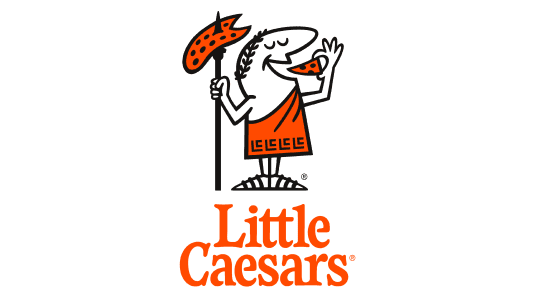-
What can a managed Google Ads campaign do for your business?
> See your brand featured in relevant search results.
> Target a warm audience already searching for your products or services.
> Increase your brand’s visibility on Google Search.
> Reach out to new audiences who otherwise may not have seen you.
> Generate results quickly.
> Keep campaigns conversion-focused.
Google Ads
Google Ads campaigns that deliver astronomical results
Attract more customers with fully managed Google Ads, advertising by a certified Google Partner.
With Google owning 75% of the search market share, it’s a platform you want to utilise in your paid search strategy. Our team has a wealth of experience and knowledge they can use to drive effective PPC campaign management on Google Ads.
Whether your goal is to increase your leads from search, drive more sales or downloads, or you simply want to grow your traffic, Google Ads is a great platform to run a paid search campaign on.
Through effective campaign set up, targeting and optimisations, you’ll see instant results on the platform.
We’re trusted by 400+ world-class brands and organizations globally
Google Ads Agency in the UK
Our Google Ads management services are tailored to meet your marketing objectives. This means your ads will be created and optimised so they are viewed by an audience most likely to convert.
If your brand has a marketing campaign that needs to bring in results quickly, then you should consider running a campaign on Google Ads. Like any paid search campaign, Google Ads will help bring in results in the short term, giving other marketing channels you’re using the chance to work.
Design and run a Google Ads campaign well, and your brand will appear above your competitors in the search results. We specialise in PPC management. We are a Google Premier Partner with direct access to the account managers at Google. This partnership gives us valuable data insights that make managing Google Ad campaigns a much smoother and more efficient process.
Transparency and reporting
We’re 100% transparent on all costs and ad spend. We also provide monthly reports, providing your performance data along with key insights and learnings. We’ll always walk you through the data to make sure you’re up to speed.
Data-driven optimisation
Our ad campaigns are continuously revised and optimised to deliver results. All decisions we make are data-driven, using analytics and testing to optimise campaigns and track success.
Flexible approach
We can adapt our Google Ads strategy to reflect changes in the market or your business. We’re open to adjusting the strategy based on feedback and emerging trends so we’re getting the best results for you.
-
Our approach
Communication is central to our work with you. Each of our clients have an assigned account manager, who will keep you up to date on the progress of your Google Ads account. You’ll receive monthly Google Ads Reports, where you can see work completed and the performance data of the account for that month, across the different campaigns.
To create the best possible campaign for your business, we start with a call to get to know you and your business needs. Following this, our expert team will begin extensive keyword research, using competitor and audience insights to identify the search terms most relevant to your business’s goals.
-
Google Ads audit
We’ll audit your current Google Ads account, analysing the different areas to identify any budget misspend or issues.
-
Google Ads strategy
Using audit insights and keyword research, we will develop a strategy for your Google Ads account.
-
Campaign set-up
With an agreed strategy in place we set up your media plan and campaign, ensuring tracking works and accurate data is being captured.
-
Ongoing optimisations
Our Google Ads campaigns are constantly being reviewed and updated to keep them optimal and delivering results on a regular basis.