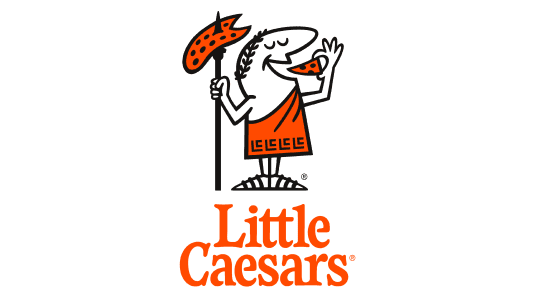- Discovery and Planning: This stage involves understanding your business goals, target audience, and requirements for the website. The agency will conduct research, gather information, and create a project plan that outlines the project scope, timeline, and deliverables.
- Design: In this stage, the agency will create a design concept for the website, including the layout, color scheme, typography, and visual elements. You will have the opportunity to review and provide feedback on the design.
- Development: This stage involves building the website using WordPress, including installing and configuring plugins, developing custom functionality, and integrating third-party services. The website will be developed to be responsive and optimized for speed and performance.
- Content Creation: During this stage, content for the website will be created or migrated from an existing website. This includes creating copy, images, videos, and other multimedia elements.
- Testing: In this stage, the agency will test the website to ensure that it is functioning properly, optimized for search engines, and user-friendly. Any issues or bugs will be identified and resolved.
- Launch: Once the website is tested and approved, it will be launched and made live on the internet. The agency will assist with the setup of hosting, domain, and any necessary integrations.
- Maintenance and Support: After the website is launched, the agency will provide ongoing support and maintenance, including security updates, backups, and content updates as needed.
WordPress Agency London
WordPress web design that works harder.
As a leading WordPress web design company in London, we specialise in creating bespoke websites that are as powerful as they are beautiful. WordPress is the world’s most trusted CMS, and our team has been working with it since the early days – evolving alongside the platform as it grew from a simple blogging tool into a fully fledged enterprise CMS.
Our WordPress agency approach goes far beyond templates. We design and build custom themes, develop tailored plugins, and integrate complex functionality to deliver websites that are fast, secure, and completely aligned with your goals. Whether you need a high-impact corporate site, a scalable ecommerce platform, or a flexible business tool, our WordPress web agency has the expertise to make it happen.
A WordPress web design company trusted by 400+ world-class brands and organisations globally
60% market share
Of all the CMS-built sites on the internet, over 60% of them are built on WordPress
58,000+ plugins
There are over 58,000 plugins available to help transform your WordPress website into a powerful business machine
Powerful SEO
When it comes to SEO, WordPress gives you the most control over what you can do to boost your website in the Search Engine Rankings
A stunning WordPress website for your company.
Our WordPress web design company in London works closely with you to capture your brand, understand your audience, and align with your business objectives. The result is a custom-built website that doesn’t just look beautiful – it performs.
As a full-service WordPress agency, we design websites engineered for conversions: fast-loading, mobile-responsive, and built with clear navigation and standout calls to action. Every detail is crafted to enhance user experience and drive measurable results.
Whether you’re launching a new site or transforming an existing one, our WordPress web agency ensures you stand out in competitive markets, attract more traffic, and turn visitors into customers. For ecommerce, we specialise in Woocommerce websites – from new builds to taking over and optimising existing eCommerce websites – giving you a flexible, powerful platform to grow sales online.

Why we ♥ WordPress.
As a WordPress web agency, we’ve seen first-hand why it has become the world’s most popular CMS. It offers the perfect balance of flexibility, scalability, and ease of use — making it the smart choice for businesses of every size.
The benefits of WordPress include:
Faster development cycles – accelerate time to market without compromising quality.
Outstanding SEO potential – structured to help your content rank strongly in search engines.
Open-source platform – continuously updated and improved, with no restrictive licensing costs.
Unlimited customisation – tailored themes, functionality, and integrations to match your exact needs.
Cost-effective foundations – fast to deploy and efficient to scale.
Global community – a vast network of developers and contributors supporting the platform.
Plugins for every function – extend your site with secure, proven tools.
User-friendly CMS – easy to manage and update without technical knowledge.
Built to grow – scalable architecture that adapts as your business expands.
Chat to our team about your project today.
Experienced WordPress developers.
With over a decade of experience, our WordPress web design company in London has delivered dozens of bespoke projects — from elegant brochure sites to robust, feature-rich platforms. Every build is architected with care, beautifully designed, and engineered for performance.
As a specialist WordPress web agency, we go beyond visuals. By following the latest frameworks and coding standards, we create websites with seamless user journeys, intuitive navigation, and the functionality needed to drive conversions.
Our designers and developers are WordPress experts who take the time to understand your business and objectives. The result is a website that not only reflects your brand but also works harder online – generating visibility, engagement, and measurable growth.
A flexible content management system.
Great WordPress web design should feel invisible to your audience – what they experience is your brand, not the platform. Behind the scenes, however, the content management system gives your team the control to manage and grow the site with ease.
As a leading WordPress development agency in London, we build CMS experiences designed to be intuitive for everyone. From editing existing pages and publishing new ones to managing users and creating forms, the interface is streamlined so that even non-technical staff can confidently update and maintain the site.
The result is a WordPress web agency approach that balances brand impact for your customers with day-to-day simplicity for your team.

Future-proof WordPress development
Websites aren’t short-term assets — they need to perform, evolve, and remain relevant for years to come. Our WordPress developers in London build with this in mind, making technical decisions that keep your website fresh, scalable, and cost-effective without frequent rebuilds.
WordPress, built on PHP, is a proven, widely supported platform trusted by the world’s leading brands. Its flexibility and stability mean there is no shortage of expertise or innovation — ensuring your investment is secure and your site can grow with your business.
Our WordPress web development services include:
- Custom theme design and development – bespoke builds that reflect your brand and user needs.
- Advanced plugin development – tailored functionality to support unique business processes.
- Hosting and infrastructure – secure, scalable solutions aligned with your performance requirements.
- Ongoing management – content updates, new functionality, and platform upgrades handled by our team.
- SEO optimisation – on-page and technical enhancements to drive visibility and growth.
- Enterprise-grade security and compliance – robust protections, GDPR adherence, and proactive maintenance.
- Systems integration – seamless connections with CRMs, ERPs, and third-party platforms.
- Multisite and multilingual builds – managing multiple brands, regions, or languages within one WordPress ecosystem.
- Performance and scalability planning – infrastructure designed for high traffic and growth.
Whether you’re looking for WordPress designers to refresh an existing site or a WordPress developers to deliver a complex build with long-term support, our team has the experience, scale, and track record to deliver.
“It’s very simple, FINN Partners were fantastic from start to finish“
Samantha Barrow
Head of Marketing